Dashboard
A Dashboard is the main control screen of your POS or business management software, where you can instantly see a real-time summary of your business’s key information — such as:
-
📊 Today’s sales
-
📦 Available stock
-
📃 Pending deliveries or invoices
-
💰 Cash collected
-
📈 Business performance trends
It’s designed to give you a quick, at-a-glance view of everything important happening in your business, without
needing to check multiple reports.

📑 Why is a Dashboard Important?
-
📊 Lets you track business performance live
-
📈 Helps you manage orders, stock, and payments from one screen
-
📦 Reduces the need to open multiple reports
-
📋 Alerts you to pending tasks (like deliveries or low stock)
-
📃 Saves time and improves decision-making
-
📝 Boosts operational control and efficiency
📖 What are Widgets in a POS Dashboard?
Widgets are small, interactive display boxes or components on a dashboard that show specific pieces of information or provide quick access to actions.
Each widget focuses on one type of data or feature, and together they build up your entire dashboard screen.
Think of them as the small cards, charts, or buttons you see on your dashboard — each one giving you live updates or useful shortcuts.
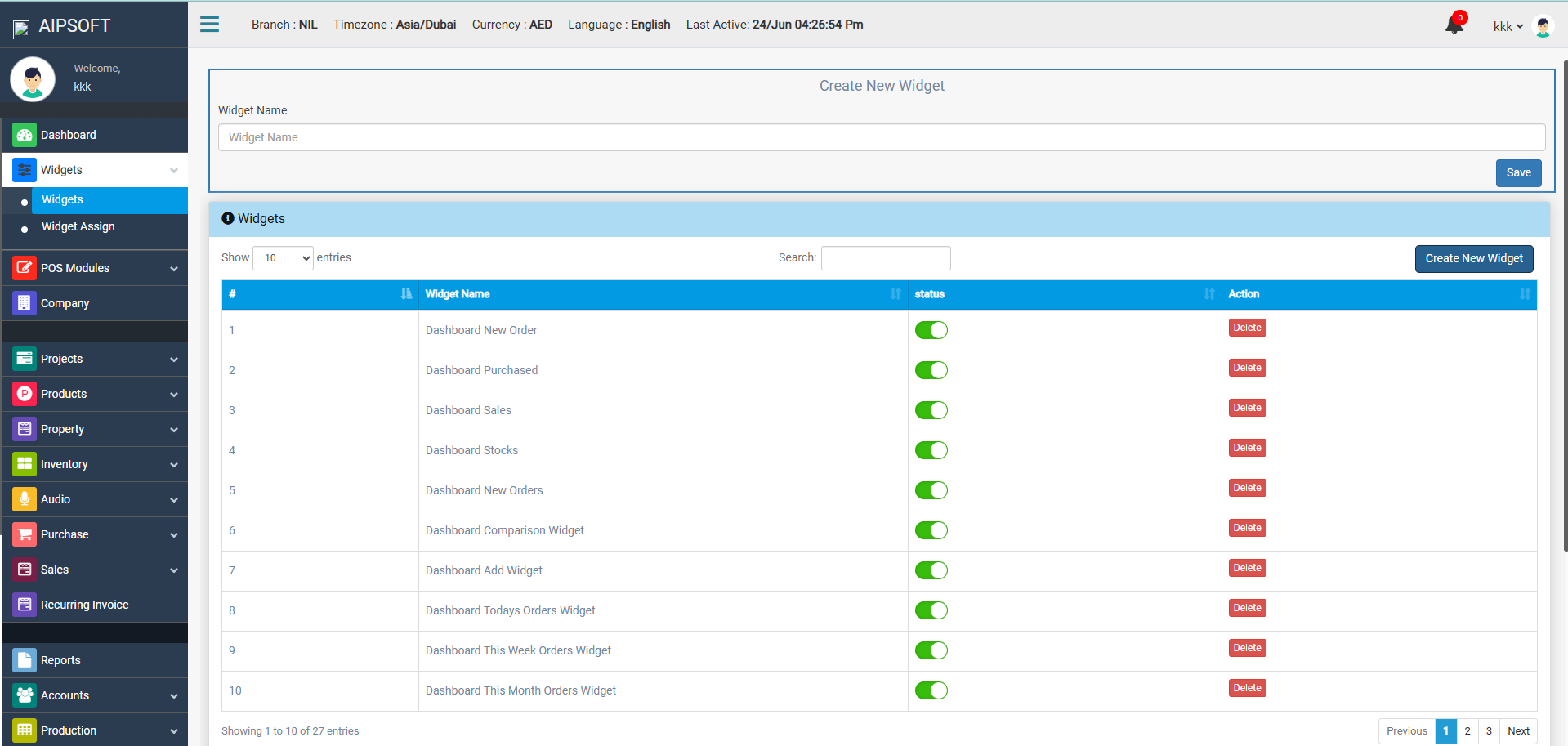
📖 What is a Company Profile?
A Company Profile is an official section inside a POS/ERP system (or a document for your business) that contains basic and essential information about your business, including:
-
📛 Business name
-
📞 Contact details
-
🏢 Address
-
📜 Tax and legal registration numbers
-
📃 Branding elements (like logo, invoice footer notes)
In POS systems, this profile ensures that:
-
All invoices, receipts, and reports display the correct business identity
-
System settings reflect your business operations
-
Communication templates (like SMS or email) carry your company branding
