-
AiPSoft Laundry POS — User Guide
Overview
AiPSoft Laundry POS is a point-of-sale software solution designed specifically for managing laundry businesses. It streamlines customer management, order processing, service tracking, and payment handling, providing a user-friendly interface for daily operations.
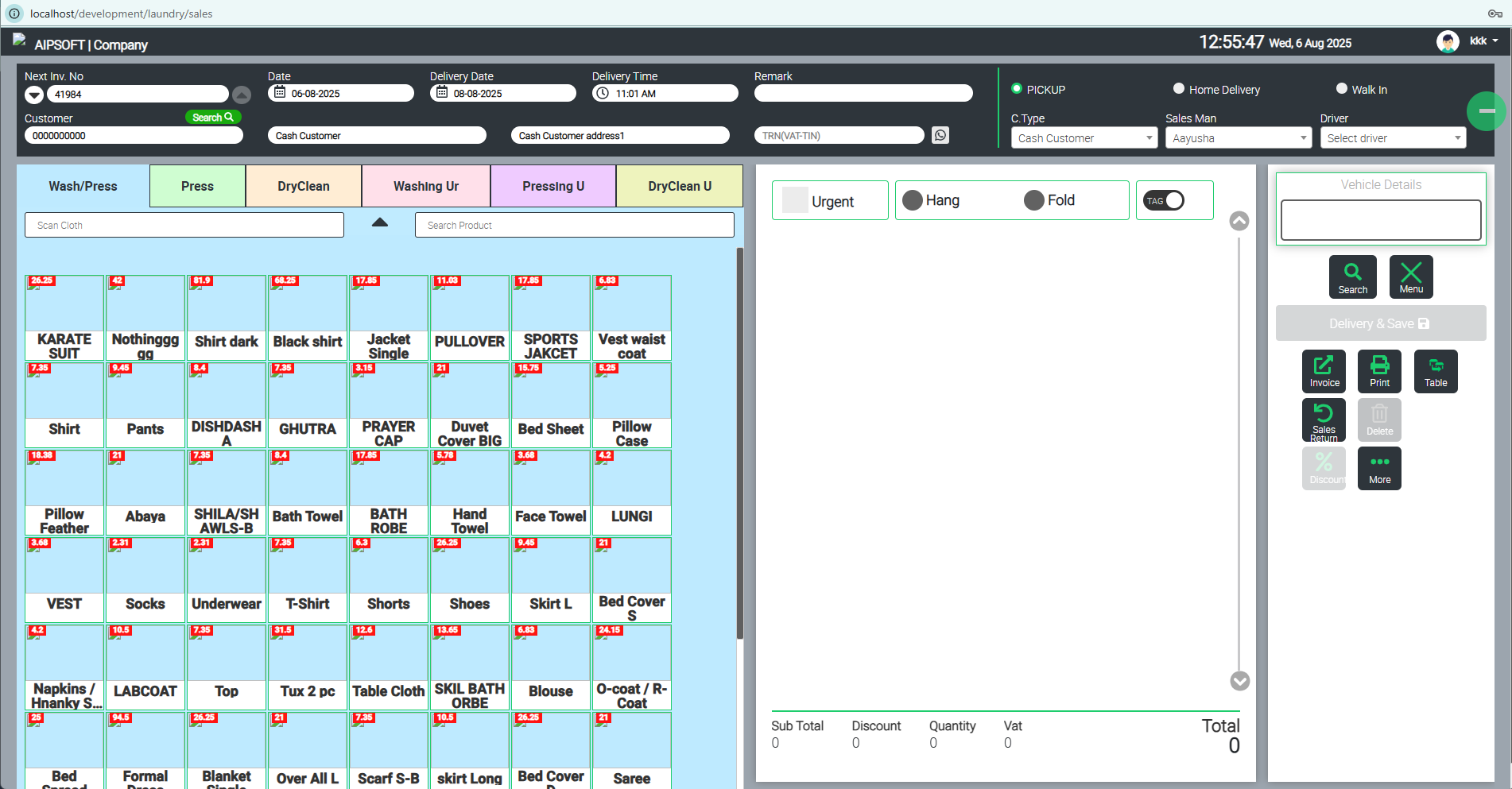
-
📌 How to Create a New Order
Follow the steps below to create a new order in AiPSoft Laundry POS:
-
Enter Customer Details
-
Type the mobile number of the customer.
-
Enter the name and address.
-
If the customer already exists in the system, select them from the suggested list that appears when typing the mobile number.
-
-
Select Services and Products
-
Choose the required service (e.g. Wash, Dry Clean, Ironing).
-
Select the specific product type (e.g. Shirt, Trousers, Bedsheet).
-
Enter the quantity for each selected product.
-
-
Save the Order
-
Click on the ‘Save Order’ button.
-
A pop-up window will appear to review order details.
-
-
Handle Payment (if any advance is collected)
-
If the customer is making an advance payment, enter the amount in the designated field on the pop-up.
-
Select the appropriate payment method (e.g. Cash, Card, UPI).
-
-
Finalize the Order
-
Choose whether to print a receipt or not:
-
Save with Print: Save the order and immediately print a receipt.
-
Save without Print: Save the order without printing.
-
-
📌 Additional Notes
-
The system automatically saves customer records for future use based on the mobile number.
-
Orders can be partially or fully paid at the time of creation.
-
Multiple products and services can be added to a single order.
-
-
Order Invoice Number
An order invoice number is a unique identification number assigned to each invoice generated by a business or POS system after a sale or service order.
It helps in tracking, organizing, and referring to specific sales transactions quickly and efficiently.
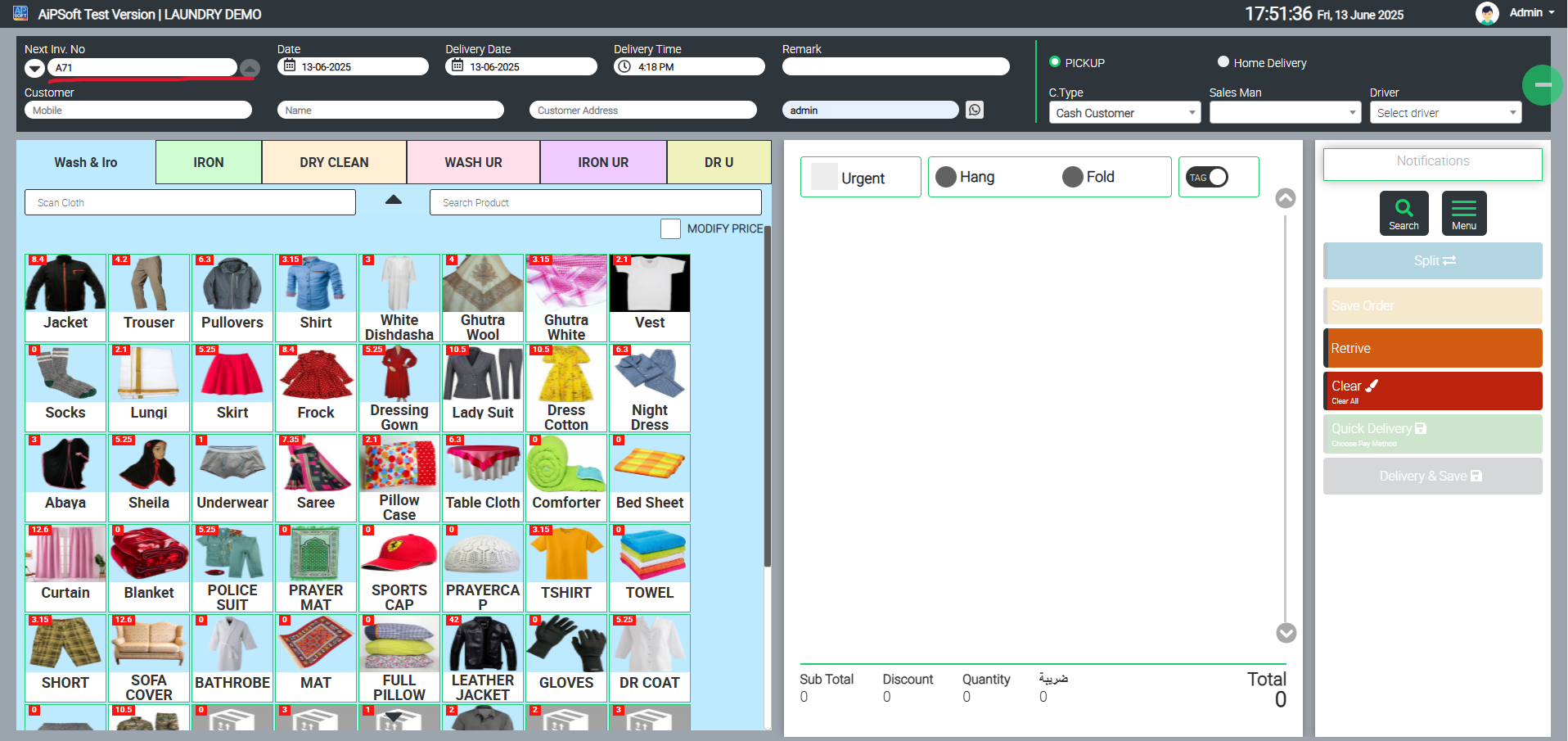
📌 Why is an Order Invoice Number Important?
-
📌 It ensures every invoice is unique and traceable.
-
📌 Helps in organizing sales records.
-
📌 Useful for customer queries, returns, or complaints.
-
📌 Essential for accounting, auditing, and tax filing.
-
📌 Makes it easy to search and retrieve past transactions.
-
-
Date
In a POS (Point of Sale) system, the Date on an invoice refers to the exact day when the transaction or order was created and the invoice was generated.
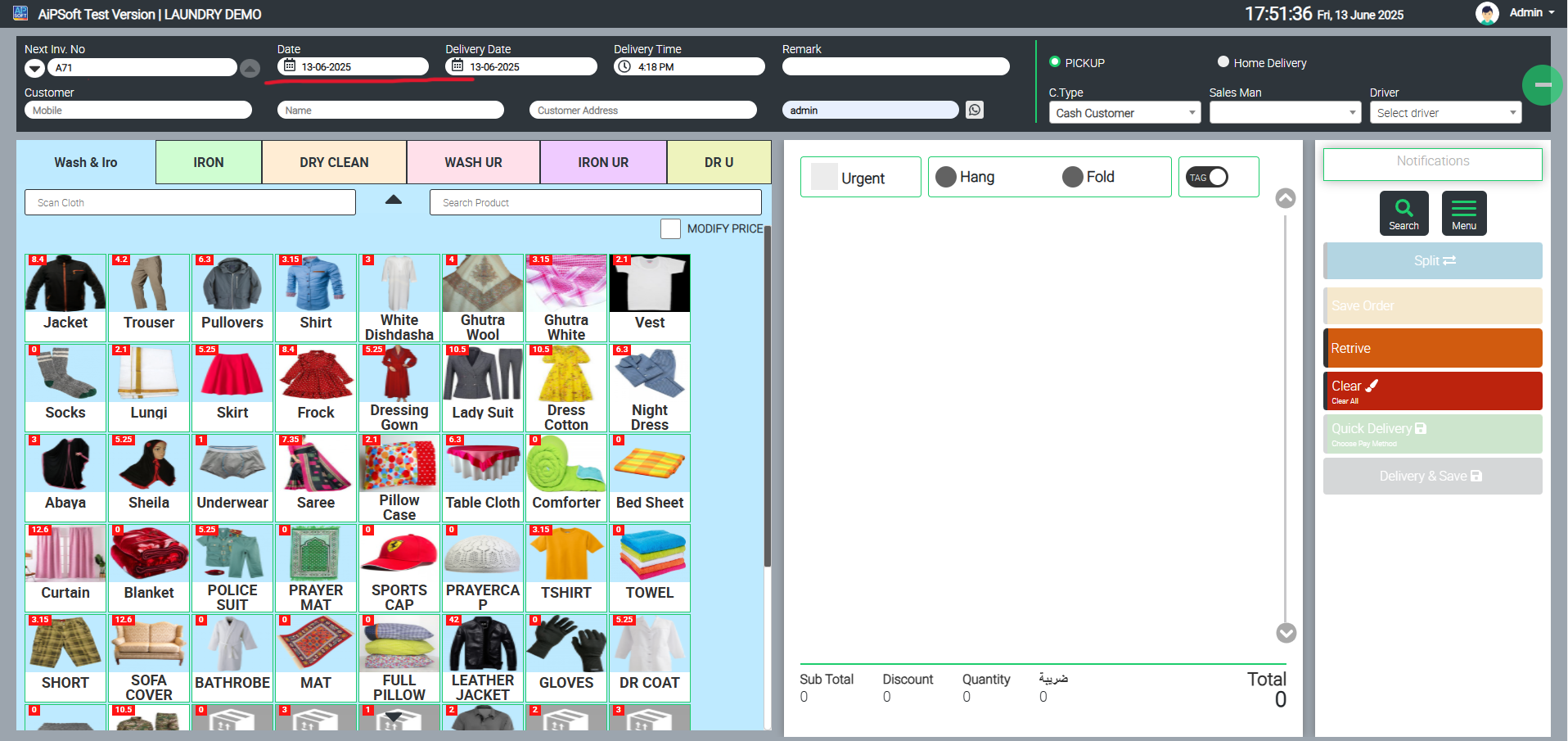
📌 Why is Date Important on a POS Invoice?
-
📅 It records when the sale or service order happened.
-
Helps in tracking daily sales and generating reports.
-
Useful for returns, complaints, and order follow-ups.
-
Required for accounting, GST/tax filing, and audits.
-
Assists in calculating delivery dates or expected service completion dates (like in a laundry POS).
-
-
Delivery Date
The Delivery Date is the expected date when the purchased product or service will be delivered or made ready for the customer.
In POS systems — especially in businesses like laundries, restaurants (home delivery), tailor shops, courier services, or online orders — the delivery date helps both the business and customer know when the order should be completed and handed over.
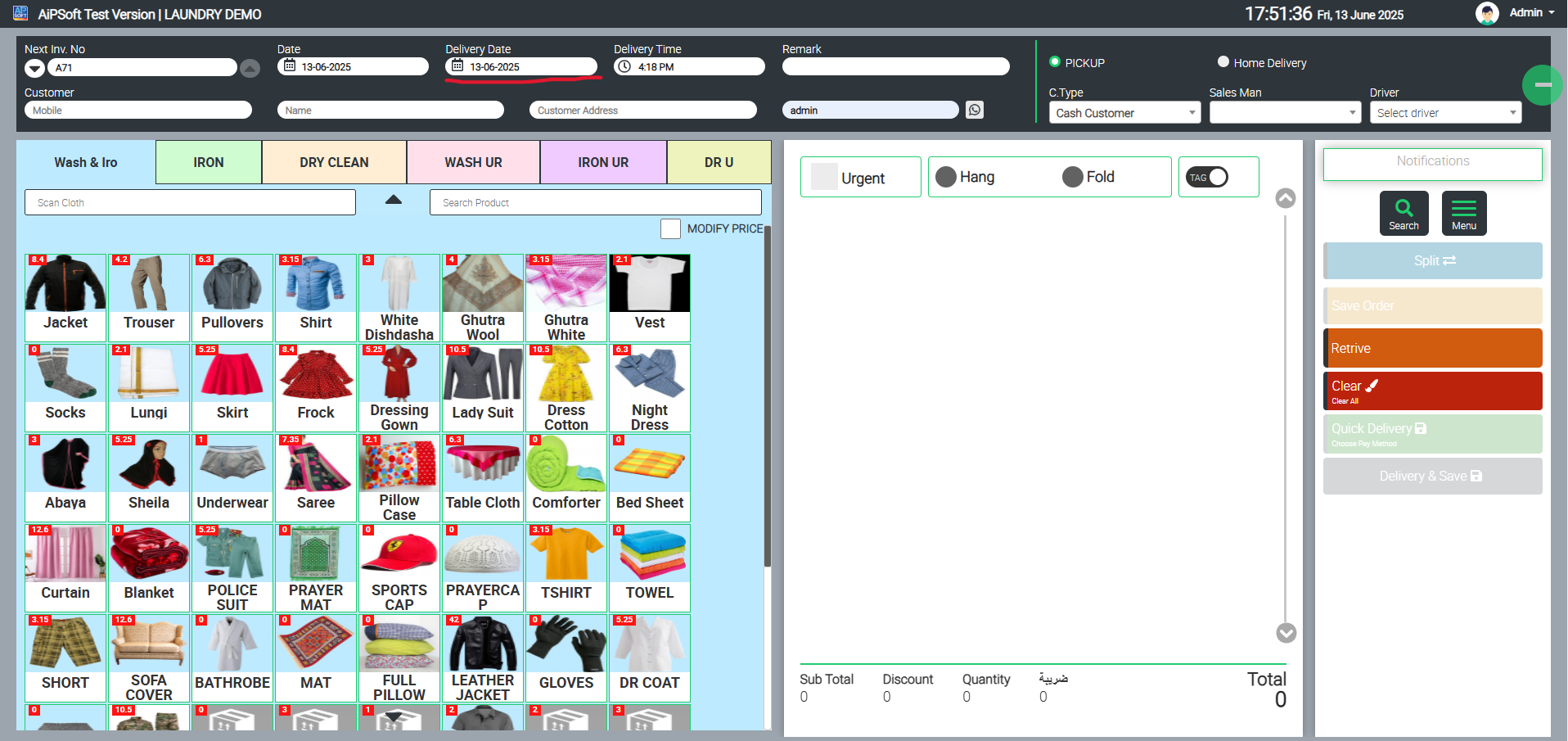
📌 Why is Delivery Date Important in a POS?
-
📆 It informs the customer when to expect their order or service.
-
Helps the business plan and prioritize order processing.
-
Useful for tracking pending orders and their deadlines.
-
Essential for service-based businesses like laundry, tailoring, dry cleaning, etc.
-
Can help avoid customer complaints about late delivery.
-
-
Delivery Time
The Delivery Time is the specific time of day when the product or service is expected to be delivered or ready for the customer to pick up.
It complements the Delivery Date by providing an exact or approximate time along with the date.
This is especially useful in businesses where timing matters — like restaurants (food delivery), courier services, laundry services, or repair shops.
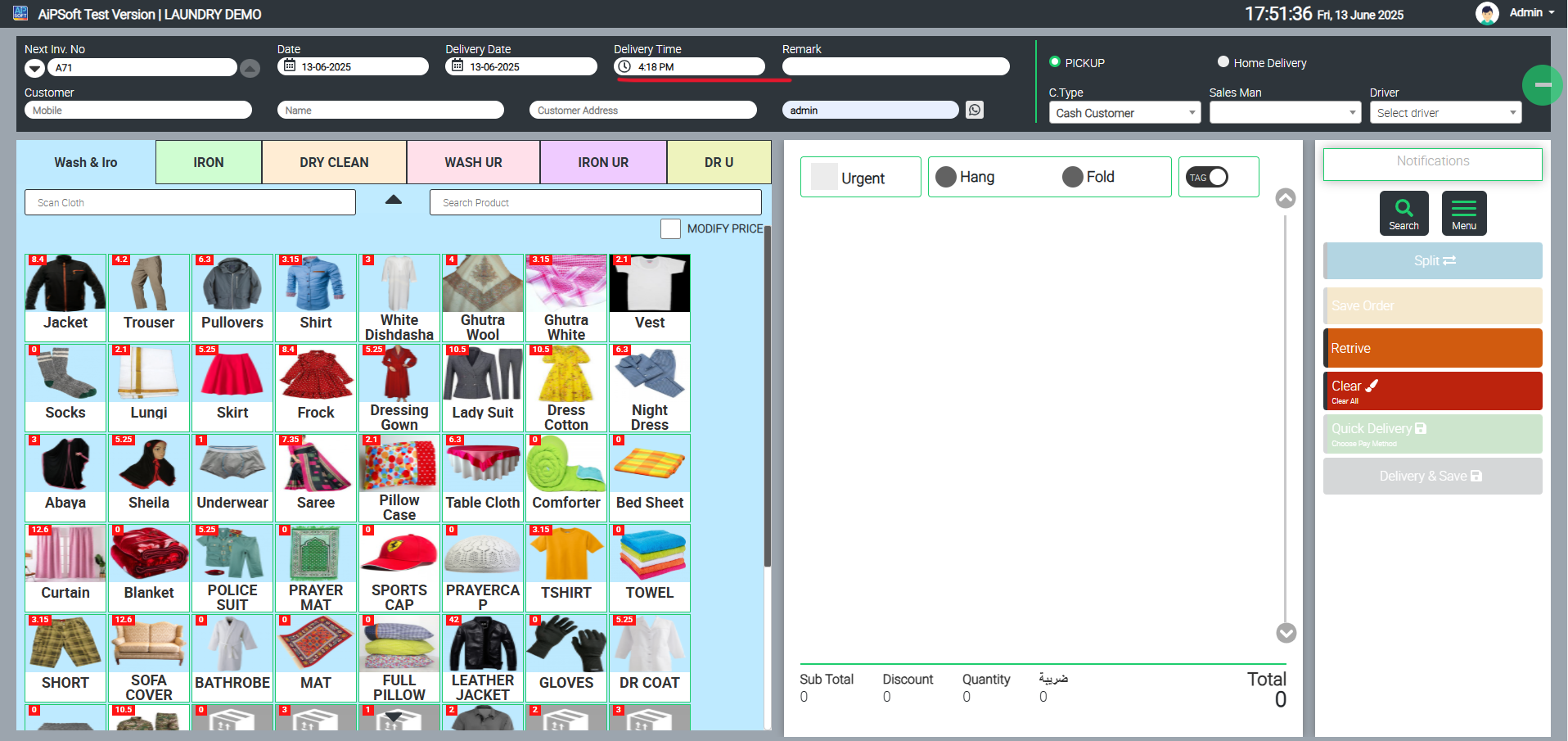
📌 Why is Delivery Time Important in a POS?
-
-
📌 It tells the customer what time their order will be ready or delivered.
-
Helps the business schedule, manage, and prioritize deliveries.
-
Reduces confusion and waiting time for customers.
-
Useful for tracking urgent or time-sensitive orders.
-
Helps improve customer satisfaction by delivering on time.
-
-
Customer Number
A Customer Number Text Box is an input field on the POS screen where the cashier or user can enter the customer’s mobile number before creating a new order or billing.
It’s a simple text box where you type the customer’s phone number to:
-
Search for existing customers
-
Register a new customer
-
Or simply record the number for that order
-
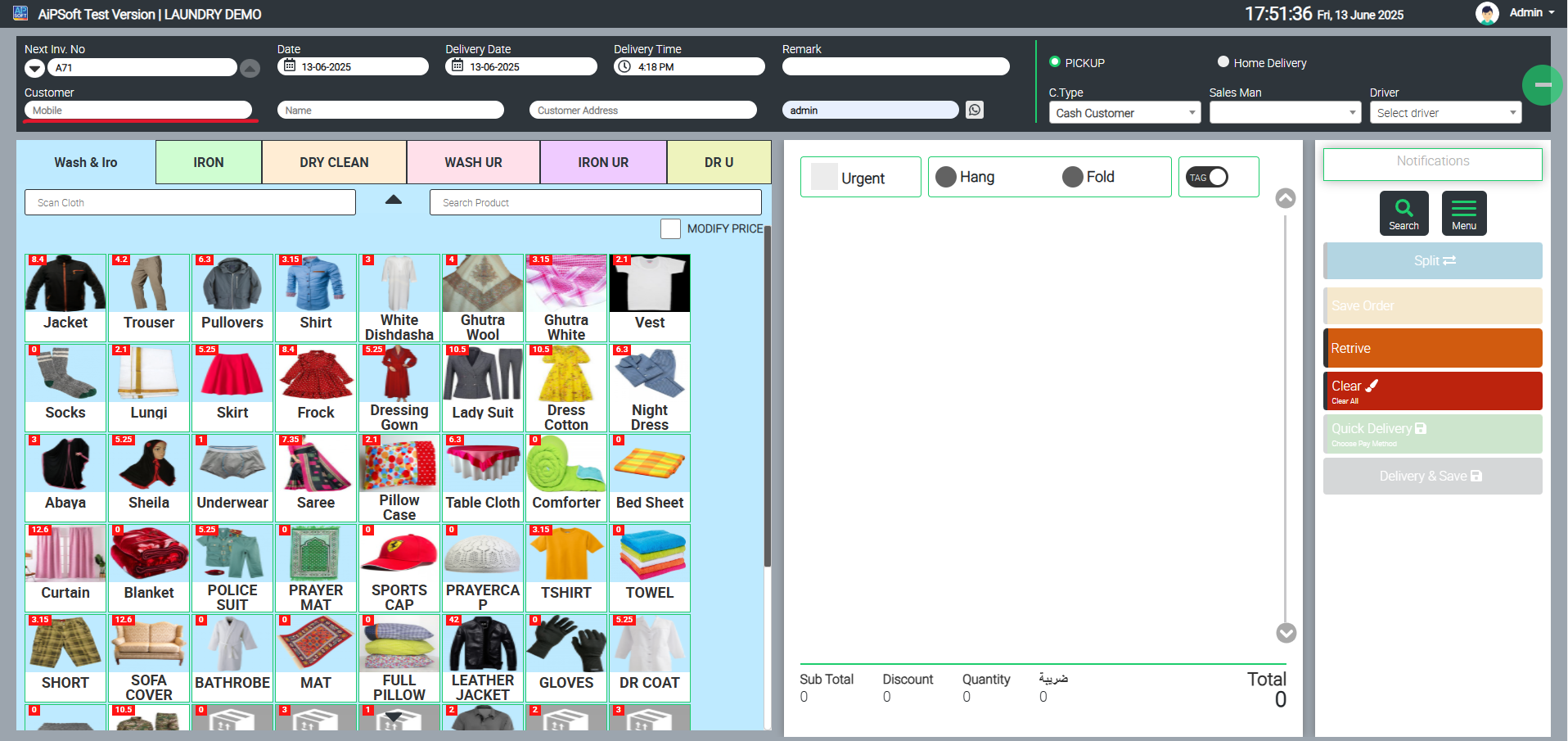
📌 Why is the Customer Number Text Box Important?
-
📱 Helps identify the customer before creating an invoice.
-
Allows the POS system to retrieve the customer’s name, address, and previous orders.
-
If it’s a new customer, the system can create a new record.
-
Useful for sending order status updates, delivery alerts, or bills via SMS.
-
Makes it easier to manage repeat customers and loyalty programs.
-
-
Customer Name
The Customer Name is the text field or information in a POS system where the cashier or user can enter the full name of the customer placing the order.
It helps the business:
-
Identify the customer for the order
-
Record details for future reference, billing, and order history
-
Use it in printed invoices, delivery records, and notifications.
-
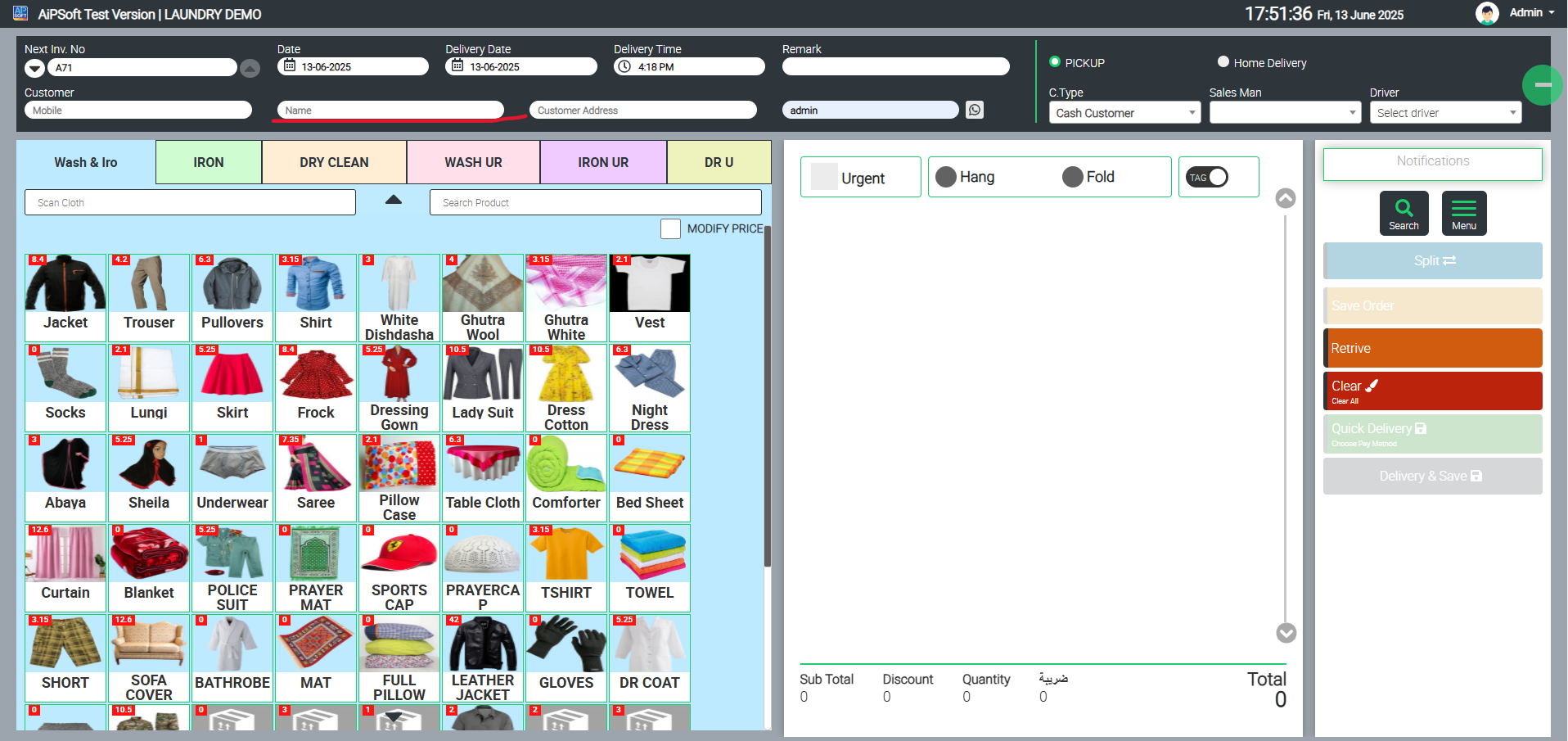
📌 Why is Customer Name Important in a POS?
-
📛 Personalizes the transaction and improves customer service.
-
Helps track and manage repeat orders from the same customer.
-
Useful for delivery or service businesses where orders are picked up or sent to specific customers.
-
Makes it easier to search previous orders by name.
-
Can be combined with the customer’s phone number for reliable identification.
-
-
Customer Address
The Customer Address is a text field in the POS software where the user can enter the customer's full address details — like house number, street, city, and area.
This is especially important for businesses that provide:
-
Home delivery services
-
Pick-up & drop services (like in laundry, courier, or tailoring shops)
-
Billing records for registered customer
-
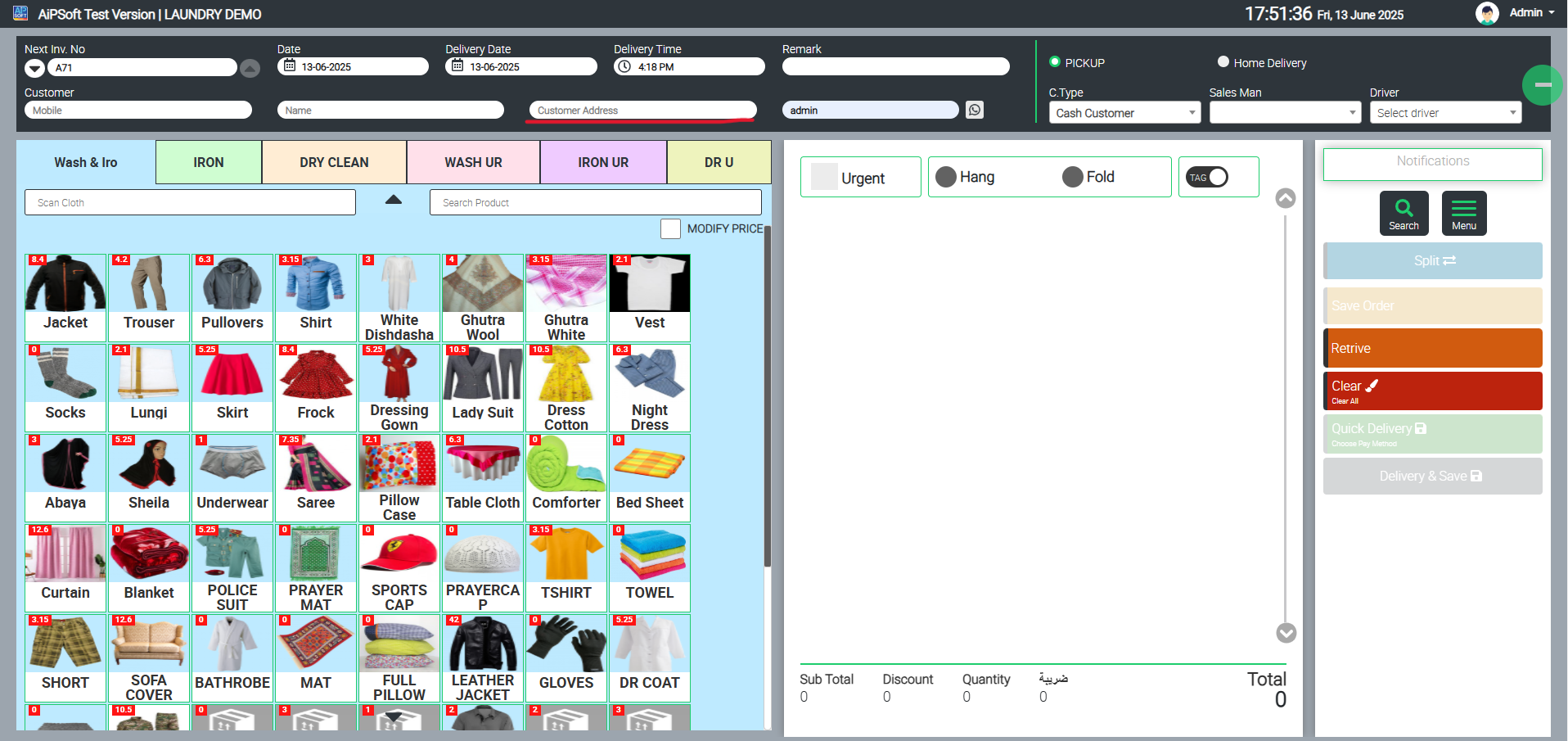
📌 Why is Customer Address Important in a POS?
-
📦 Needed for delivering products or services to the customer’s location.
-
📄 Helpful for maintaining complete customer records.
-
📞 Useful for contacting customers for follow-ups or order confirmation.
-
💾 Allows the business to manage customer history, loyalty programs, or discounts.
-
📋 Makes it easier to track and sort orders based on area or delivery zones.
-
-
‘Hang’ and ‘Fold’ in a Laundry POS?
In a Laundry POS software, ‘Hang’ and ‘Fold’ are two different delivery or packing methods selected while processing or delivering cleaned clothes to the customer.
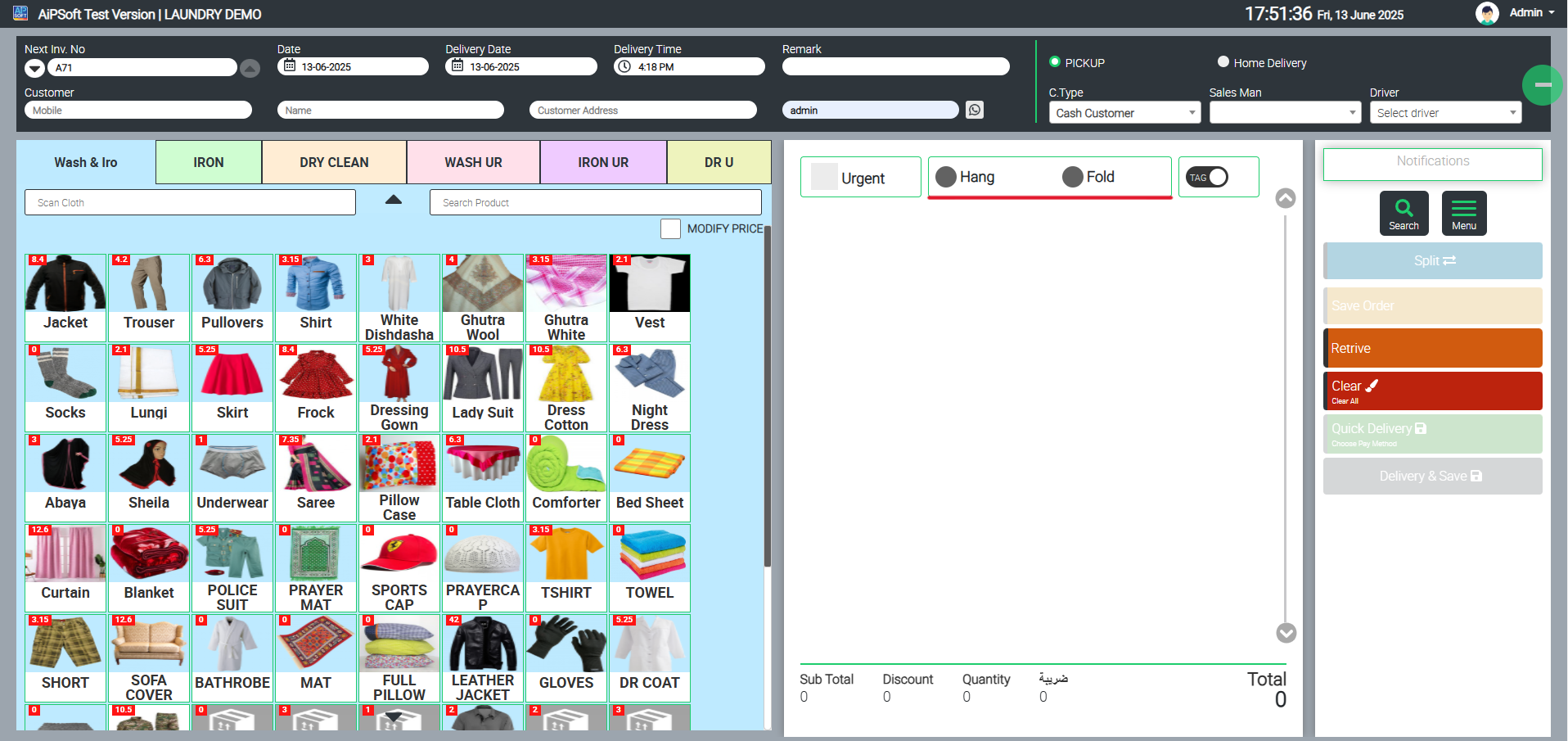
📌 What is ‘Hang’?
-
‘Hang’ means the cleaned clothes are ironed, pressed, and delivered hanging on a hanger.
-
Commonly used for items like shirts, trousers, suits, sarees, coats, or dresses where you want to avoid creases.
-
These are typically covered with a plastic sheet for protection and hung in the shop or delivery van.
Example:
A shirt given for washing and ironing, delivered on a hanger to keep it wrinkle-free.
📌 What is ‘Fold’?
-
‘Fold’ means the clothes are ironed (if applicable) and neatly folded before handing over to the customer.
-
Common for items like T-shirts, towels, bedsheets, innerwear, or casual wear.
-
Folded clothes are usually packed in a bag or laundry cover.
Example:
A T-shirt given for washing and folding is cleaned, ironed (if needed), then neatly folded and packed.
✅ Why Hang and Fold is Important in POS Software?
In a Laundry POS, while creating a sale or order delivery, the cashier or production staff needs to select whether each item should be:
-
Delivered as Hang
-
Delivered as Fold
This helps:
-
-
The production team to know how to pack each item.
-
Avoid delivery mistakes.
-
Track service preferences for regular customers.
-
Manage stockout or rack management in delivery counters.
-
-
What is a Laundry Tag?
A Laundry Tag is a small identification label attached to each individual item of clothing in a laundry business.
The tag carries important details to help track and manage garments throughout the cleaning, ironing, and delivery process.
📌 Why Are Tags Used in Laundry?
-
-
🏷️ To uniquely identify each customer's clothes.
-
Prevents mix-ups between orders.
-
Tracks the services requested (like wash & fold, dry clean, hang).
-
Helps the production team know which clothes belong to which invoice.
-
Indicates item details, quantity, delivery date, and packing type.
-
Simplifies sorting and final delivery.
-
-
Retrieve
Retrieve means to search for and bring back saved information from the system’s database.
In a POS system (like a laundry POS), this option is used to quickly find existing orders, customer details, or past invoices without creating them again.
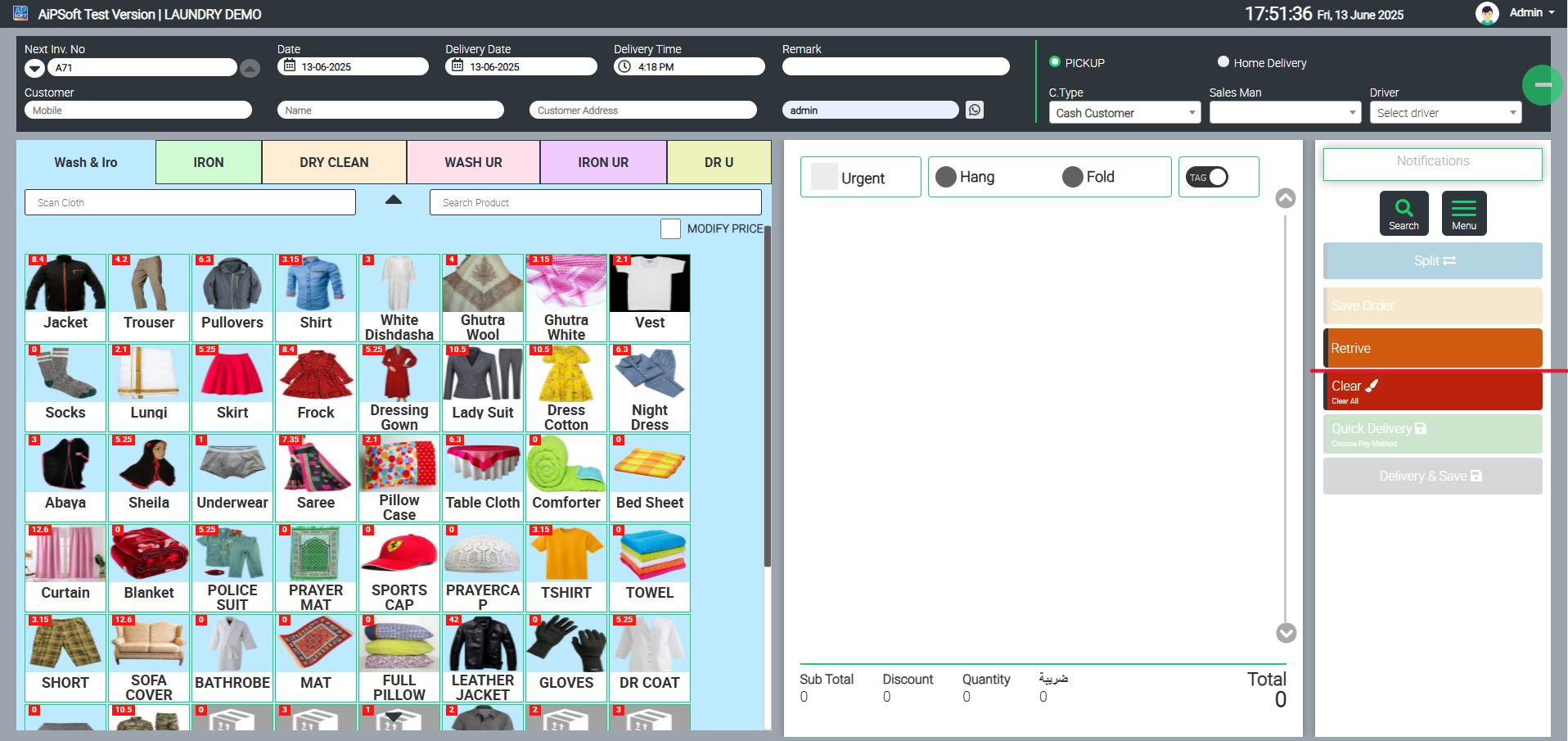
📌 Why is ‘Retrieve’ Important in POS?
-
📄 To quickly access old or pending orders.
-
🔄 To update, cancel, or deliver an existing order.
-
📝 To review previous customer transactions.
-
📦 To print a duplicate bill or delivery note.
-
🎛️ Saves time — no need to enter details again.
- What is ‘Clear’ in a POS Software?
‘Clear’ is a function or button in the POS system that is used to remove the current data entered in the input fields or order screen and reset them to blank or default state.
It’s like starting fresh — without saving the current data.
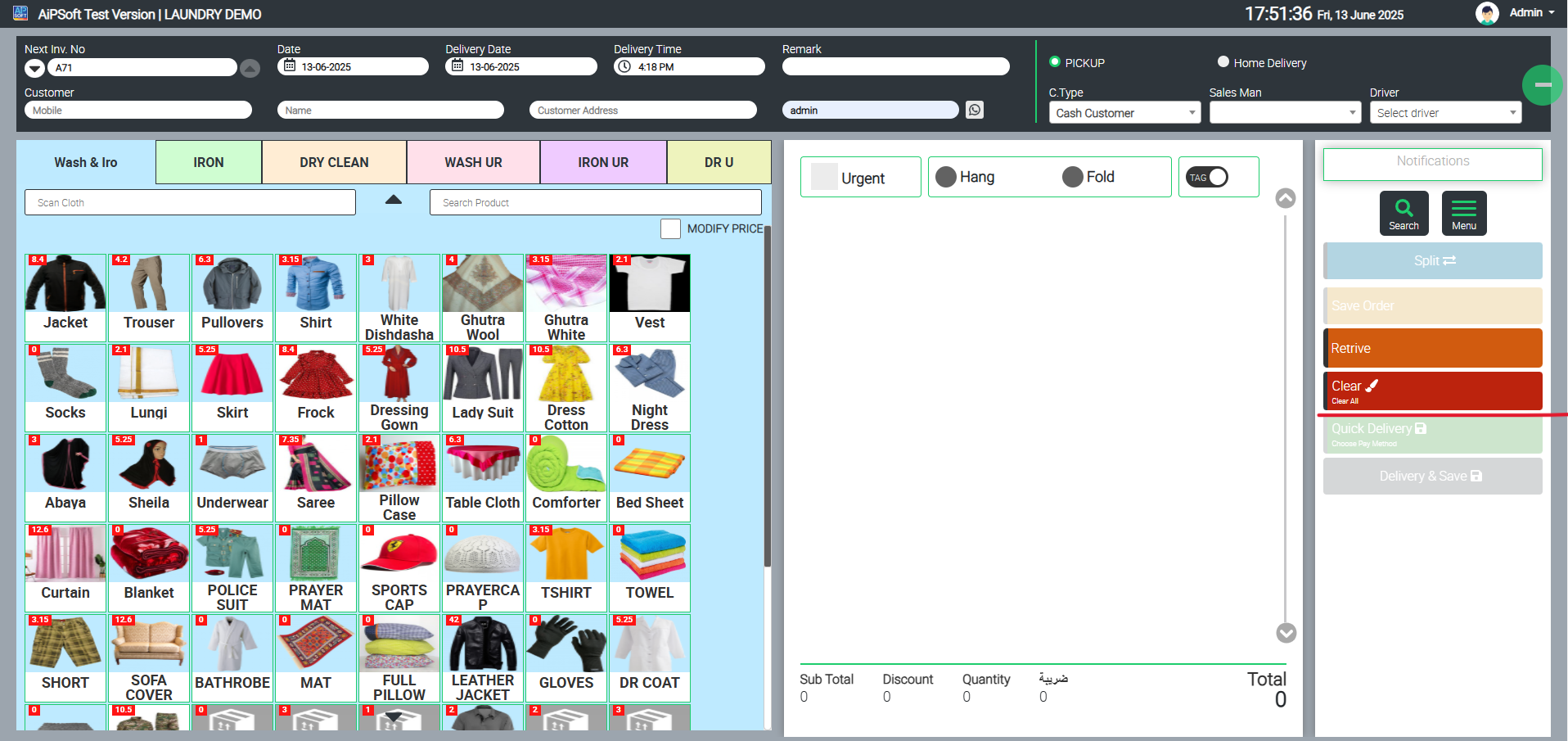
📌 Why is ‘Clear’ Important in POS?
-
🧹 To quickly empty wrongly entered or unwanted information.
-
Prevents accidental saving of incomplete or incorrect orders.
-
Useful when a customer changes their mind or leaves before confirming the order.
-
Saves time instead of deleting each field manually.
- Save Order
‘Save Order’ is a function in POS software used to confirm and store the current order details into the system’s database.
Once you click ‘Save Order’, all entered information — like customer details, item list, services, prices, and delivery date — gets saved securely, and the POS generates a unique order or invoice number.
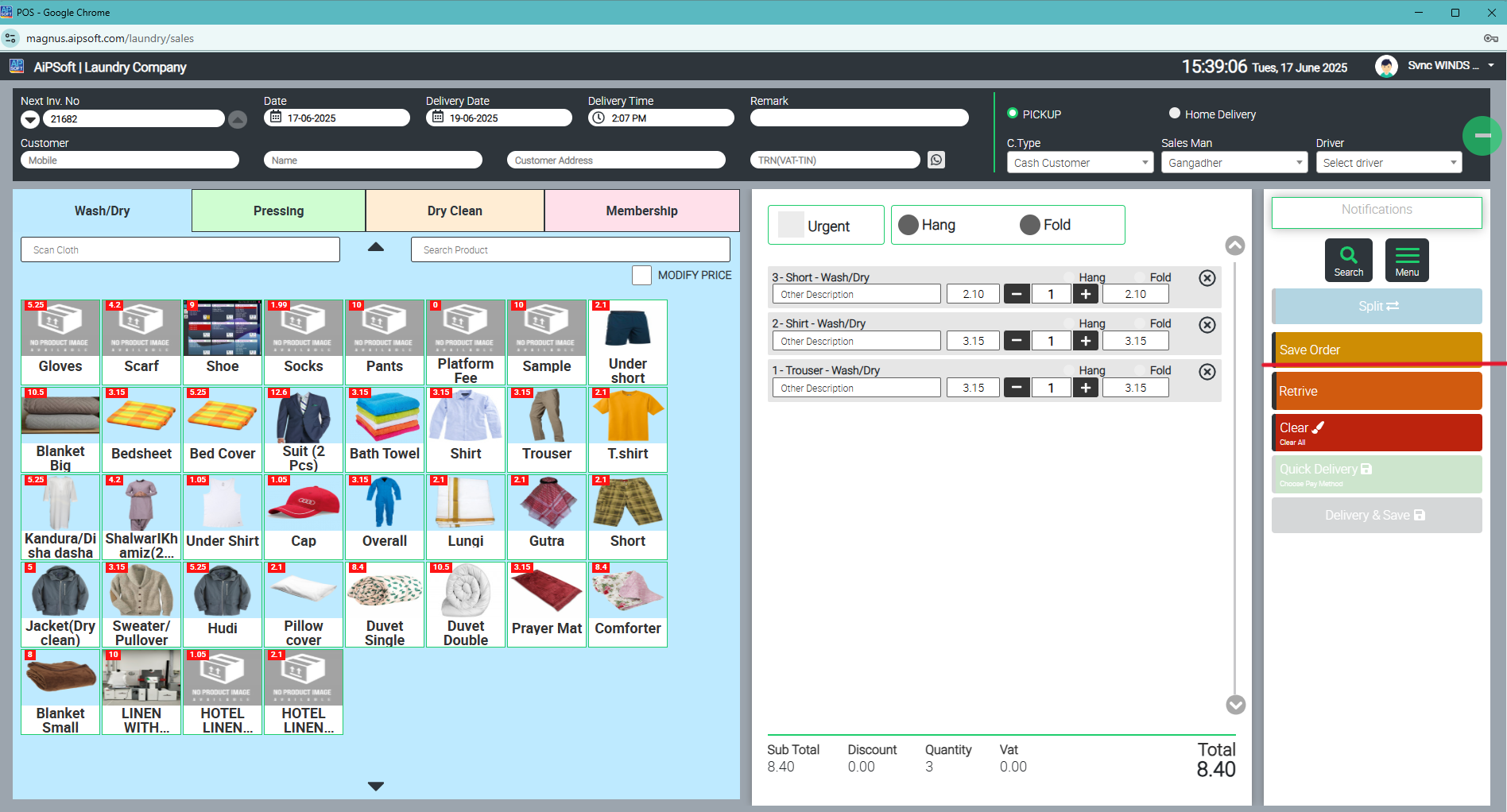
📌 Why is ‘Save Order’ Important?
-
💾 It finalizes the order details after entry.
-
Ensures no data is lost due to power failure or mistakes.
-
Assigns a unique invoice/order number for tracking and billing.
-
Allows staff to retrieve, modify, or deliver the order later.
-
Triggers other processes — like printing an order receipt or generating a delivery slip.
- Quick Delivery
Quick Delivery (also called Express Delivery in some POS systems) is a special service option where the customer’s clothes are processed and delivered faster than the normal delivery time — usually on the same day or within a few hours.
It’s an optional, time-sensitive service customers can request, often with additional charges.
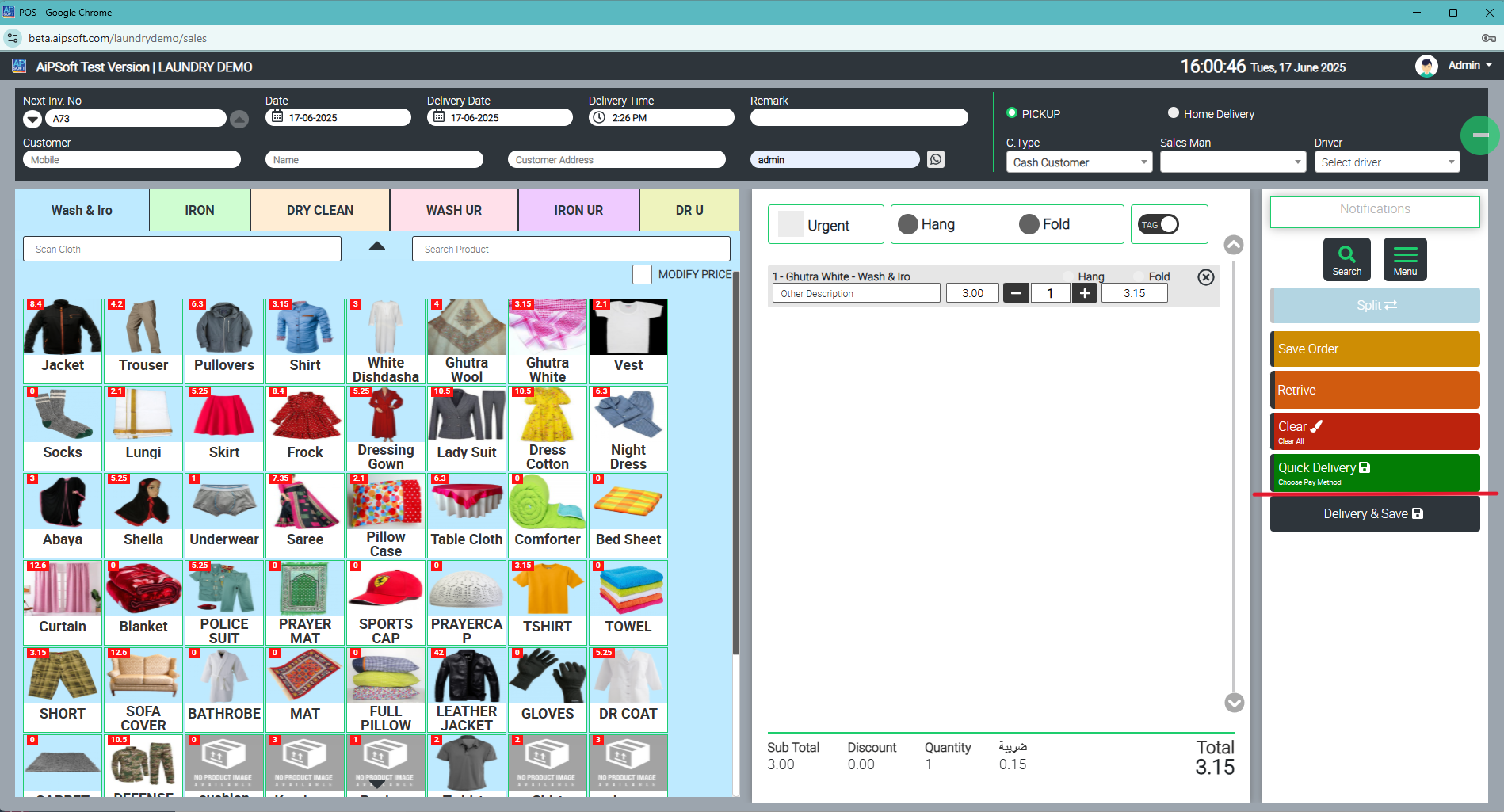
📌 Why is Quick Delivery Important?
-
🚀 Helps serve customers who need urgent laundry services.
-
💰 Often generates extra revenue through express delivery charges.
-
📋 Allows the laundry business to prioritize and track urgent orders.
-
💼 Useful for business travelers, weddings, or emergency situations.
- Save & Delivery
‘Save & Delivery’ is a combined function that saves a new order and immediately marks it as delivered in a single step.
This option is used when:
-
The customer gives clothes and takes them back immediately after service (like steam pressing while waiting)
-
Or for items that don’t need to stay in the laundry queue
-
Or in cases of ready stock purchases (if your laundry POS also handles retail sales of items like detergent or cloth bags)
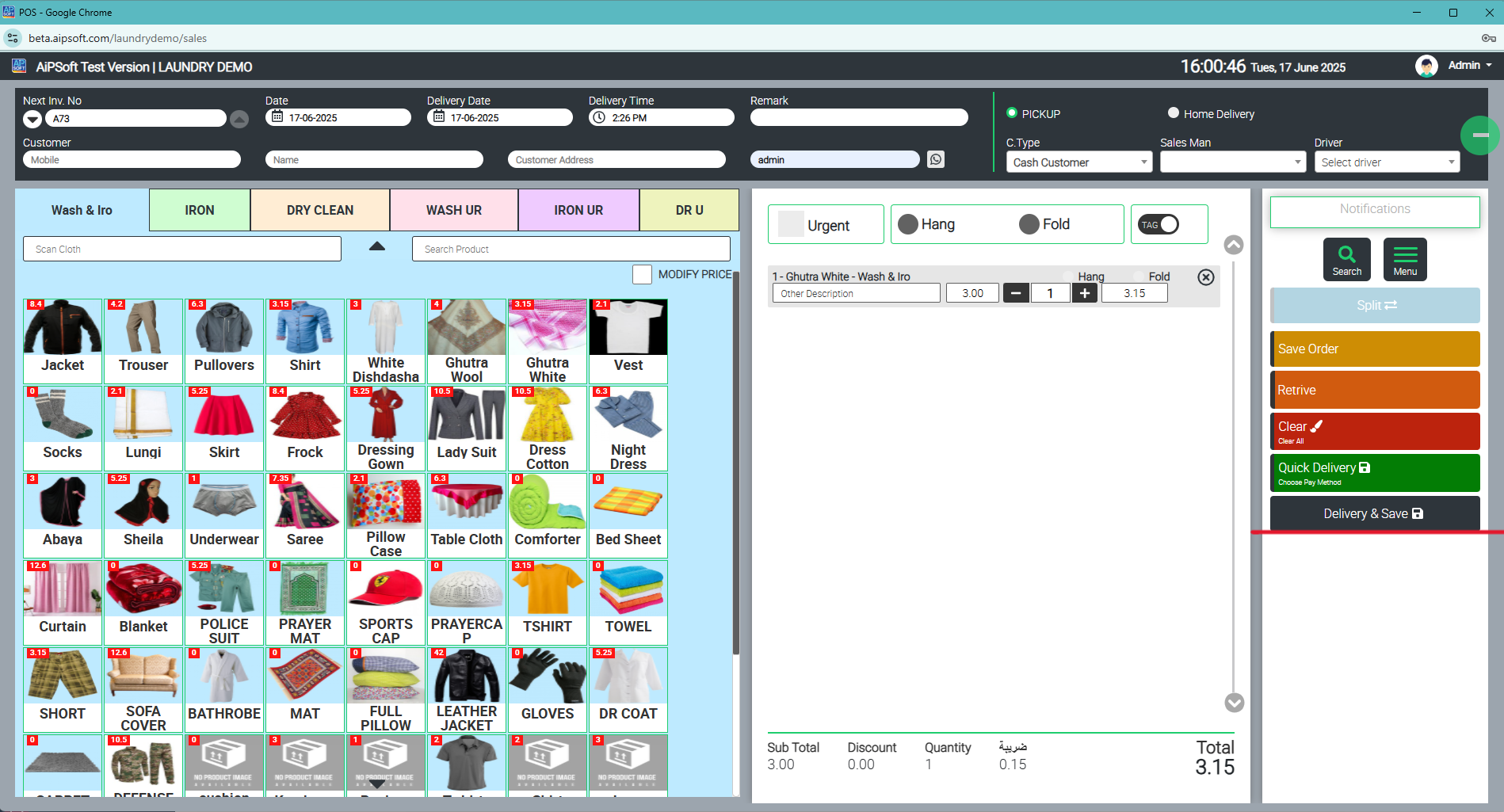
📌 When Is ‘Save & Delivery’ Used?
-
👕 Immediate service (like quick ironing or steam pressing)
-
🛍️ Retail item sales at laundry counters
-
👨👩👧👦 Self-service laundromats
-
🏠 Home delivery at booking itself (if delivered at the time of order entry)
Sales Return
A Sales Return is a transaction where a previously delivered and billed service or item is returned or reversed by the customer, and the system processes either a:
-
Refund
-
Adjustment
-
Or a credit note to the customer’s account.
In a Laundry POS, this would apply to cases where:
-
Clothes were delivered but the customer is not satisfied (e.g., damaged, improperly cleaned, or wrong service done)
-
Or they cancel the service after billing but before delivery
-
Or in the rare case of retail product returns (if the POS also sells items like bags, detergents)
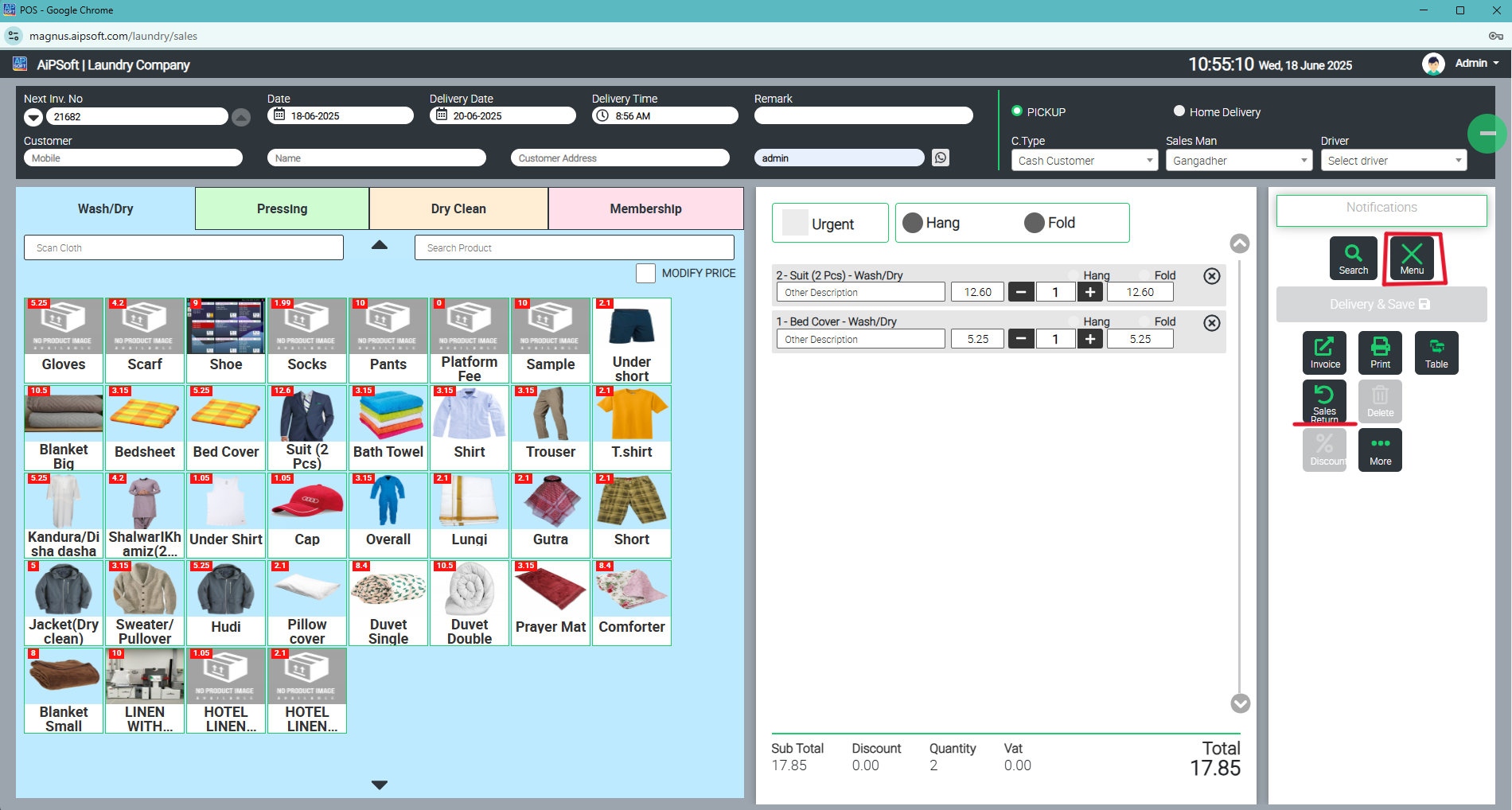
📑 When is ‘Sales Return’ Used in Laundry POS?
-
👔 Delivered clothes returned due to stains, damage, or wrong service
-
💸 Incorrect billing where extra services were added by mistake
-
🛍️ Return of purchased retail items (if applicable)
-
📜 To reverse or cancel a completed order’s billing
📌 How Does Sales Return Work?
1️⃣ Retrieve the Invoice Number of the original sale
2️⃣ Select Sales Return option
3️⃣ Choose the items or services being returned
4️⃣ Enter the reason for return (optional but good for records)
5️⃣ Process a refund or keep it as a credit balance for future orders
6️⃣ Update stock or order status if needed
In many POS systems (including Laundry POS), after you complete a sale or delivery, the system gives you a Print Option where you can choose:
-
📄 Current Print — to print the standard or original invoice or bill for that transaction.
-
🖨️ Another Print (sometimes called Reprint, Duplicate, or Different Format) — to print an alternate version of the bill or receipt, or to reprint a copy.
This feature is very useful when you need to:
-
Provide a duplicate bill for the customer
-
Print a delivery note instead of a bill
-
Print a packing slip without pricing
-
Or print the invoice in a different format (like GST bill, delivery bill, or internal slip)
✅ Why Is This Feature Useful?
-
📃 Gives flexibility in how you print and what you print
-
👥 Helps handle customer requests for duplicates
-
🏷️ Allows printing of packing slips or delivery notes without sensitive pricing
-
📦 Useful for internal production teams to get a plain item list copy
-
📜 Maintains proper record control by separating official invoices from packing notes
- Invoice
In a Laundry POS (or any POS), the ‘Another Invoice’ option in the menu bar is typically used to search, view, or reprint an existing invoice from the system — based on the Invoice Number.
This is helpful when:
-
A customer wants a duplicate bill of a previous order
-
The staff needs to check an old order’s details
-
A manager wants to verify or track a past transaction
-
You want to reprint or check the delivery status of a particular invoice
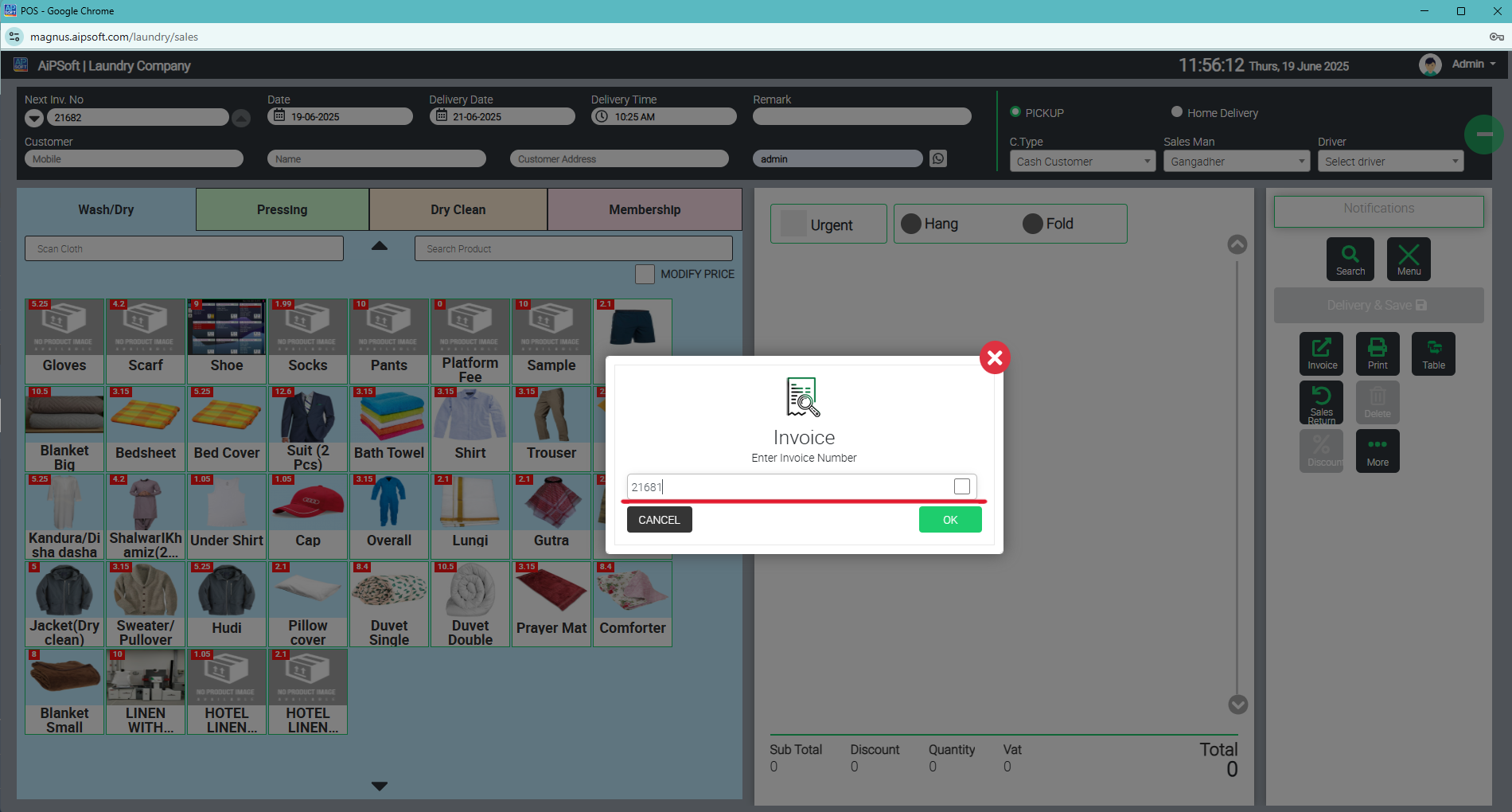
📌 Where Is This Found?
In the POS Menu bar, you’ll often see:
-
🧾 New Order
-
📜 Retrieve
-
🖨️ Another Invoice
-
📊 Reports
When you click ‘Another Invoice’, it usually opens a search screen where you can:
-
Enter the Invoice Number
-
Or select from a list of invoices by date, customer, or status
-
Then view, print, or reprint that invoice
- Reports
Reports in a POS (Point of Sale) system are summarized data views and records generated by the software that help business owners, managers, and staff track, review, and analyze daily operations, sales, pending orders, and financial performance.
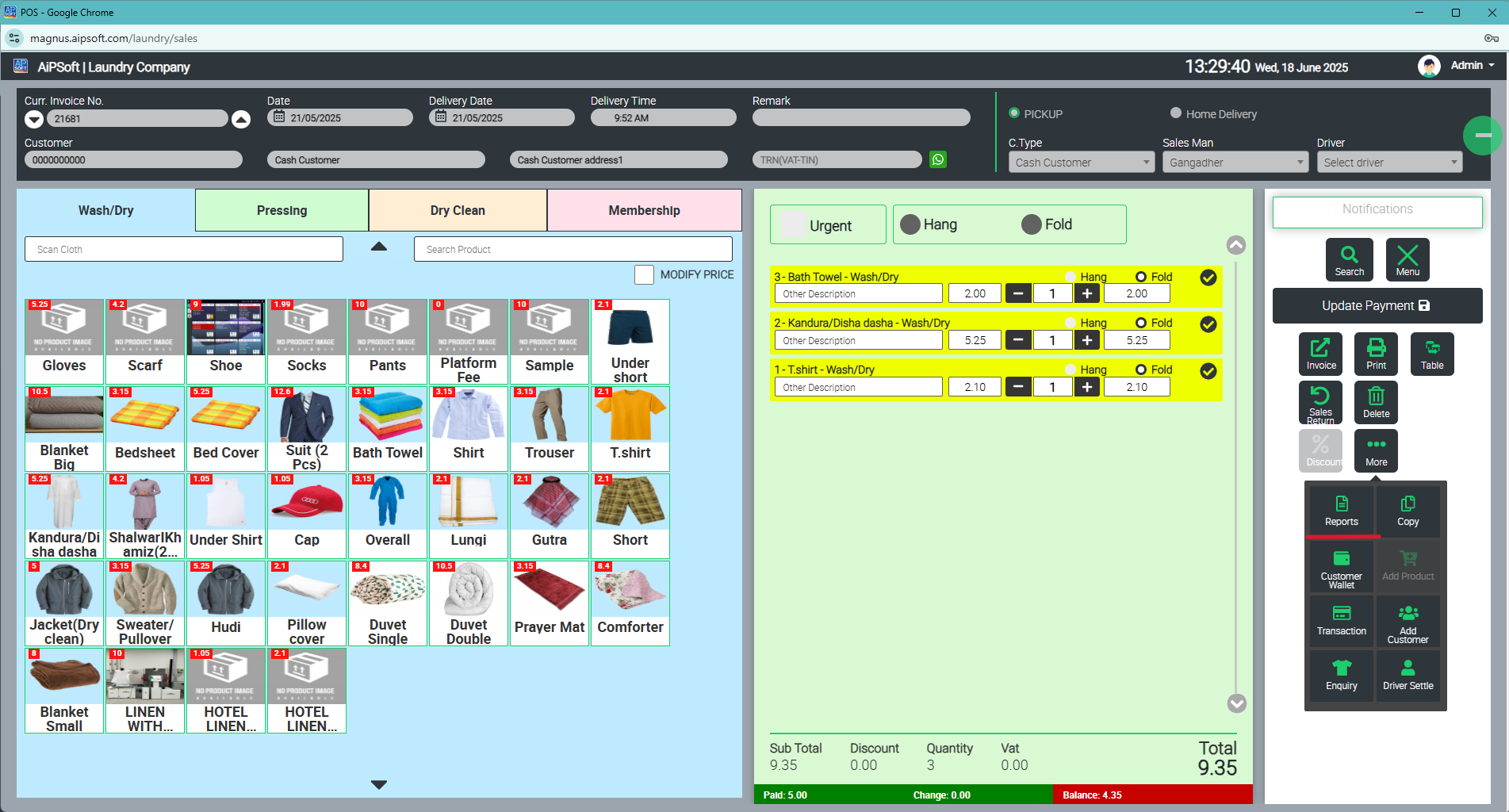
In a Laundry POS, reports are especially useful for:
-
📊 Tracking daily and monthly collections
-
📃 Viewing pending and delivered orders
-
💵 Checking payment modes (cash, UPI, card)
-
📦 Verifying express, normal, or home delivery orders
-
👥 Viewing customer-wise order history
- Customer Wallet
A Customer Wallet is a virtual account or balance maintained within the POS system for each customer.
It acts like a prepaid wallet or credit balance that customers can:
-
Top up with money in advance
-
Or receive refunds / adjustments into
-
And later use the balance for paying future orders instead of cash or card
It helps improve customer loyalty, speed up payments, and reduce cash handling.
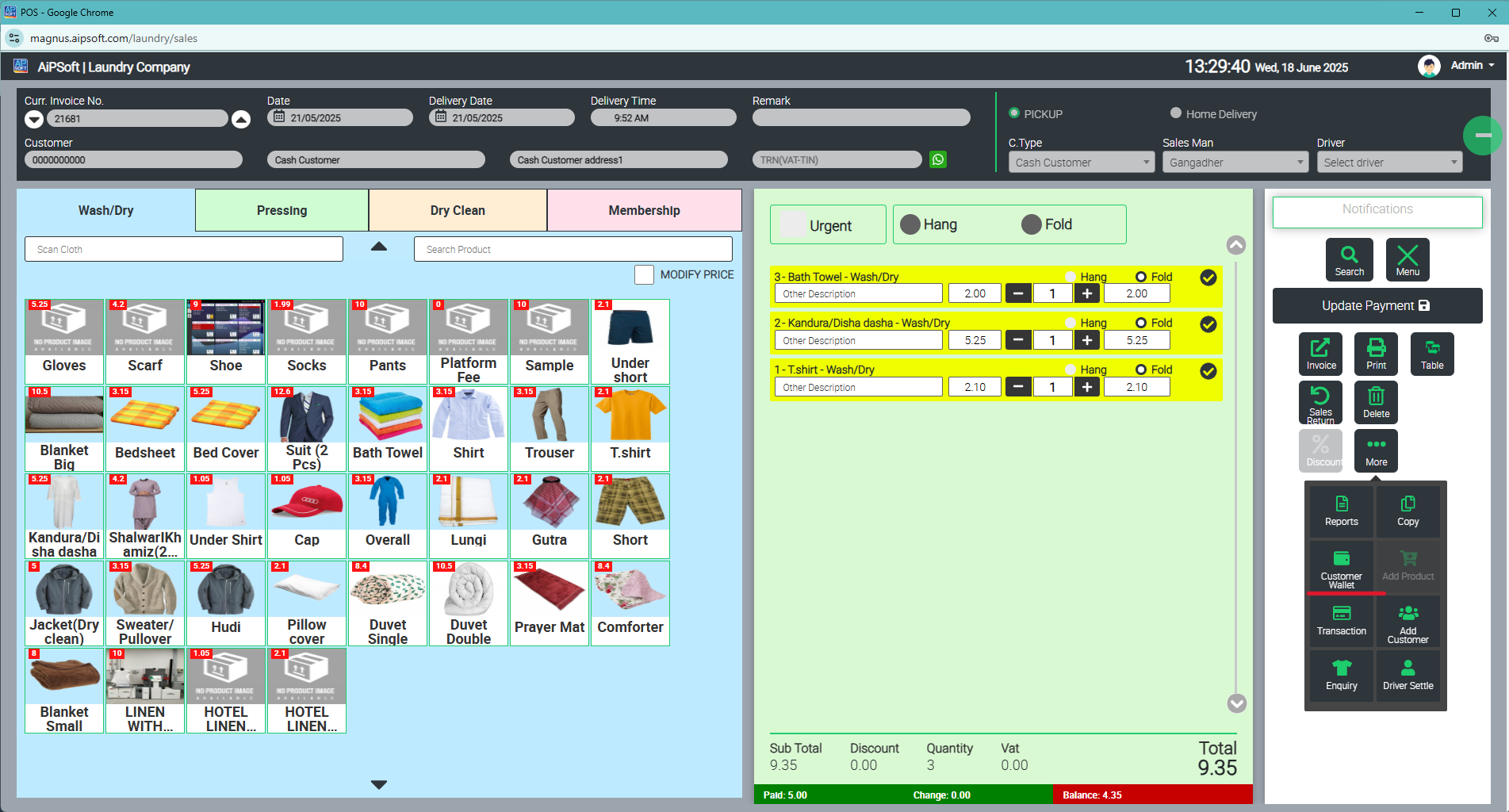
📌 How Does It Work in Laundry POS?
1️⃣ Add Balance / Recharge
-
Customer deposits ₹1000 into their wallet
-
POS records the balance under the customer’s account
2️⃣ Use for Payments
-
During order payment, select ‘Pay by Wallet’ option
-
Deduct the bill amount from the customer’s wallet balance
3️⃣ Refund into Wallet
-
If a customer returns an item/service, instead of cash refund, credit the refund into their wallet
4️⃣ Track Wallet Balance
-
View each customer’s wallet balance anytime through the POS under Customer Details
- Transaction
In POS software (including Laundry POS), the ‘Transaction’ option is typically used to record non-sale financial activities — like expenses, adjustments, or other cash movements that happen in the shop but are not part of customer billing.
For example:
-
🛵 Delivery boy charges ₹200 for deliveries
-
🧺 New laundry detergent purchase for ₹1500
-
⚙️ Service or repair costs for machines
-
📦 Packaging material purchase
All these expenses need to be tracked in the POS to balance daily cash reports and manage business accounts properly.
- Add Customers
The ‘Add Customers’ feature in a POS system is used to create and save a new customer profile into the system.
This allows you to:
-
📱 Save customer details for future orders
-
📜 Track their order history
-
📊 Check their total business value
-
🏷️ Link orders, invoices, and wallets to the right customer
In a Laundry POS, this is especially useful for repeat customers, delivery services, wallet usage, and loyalty programs.
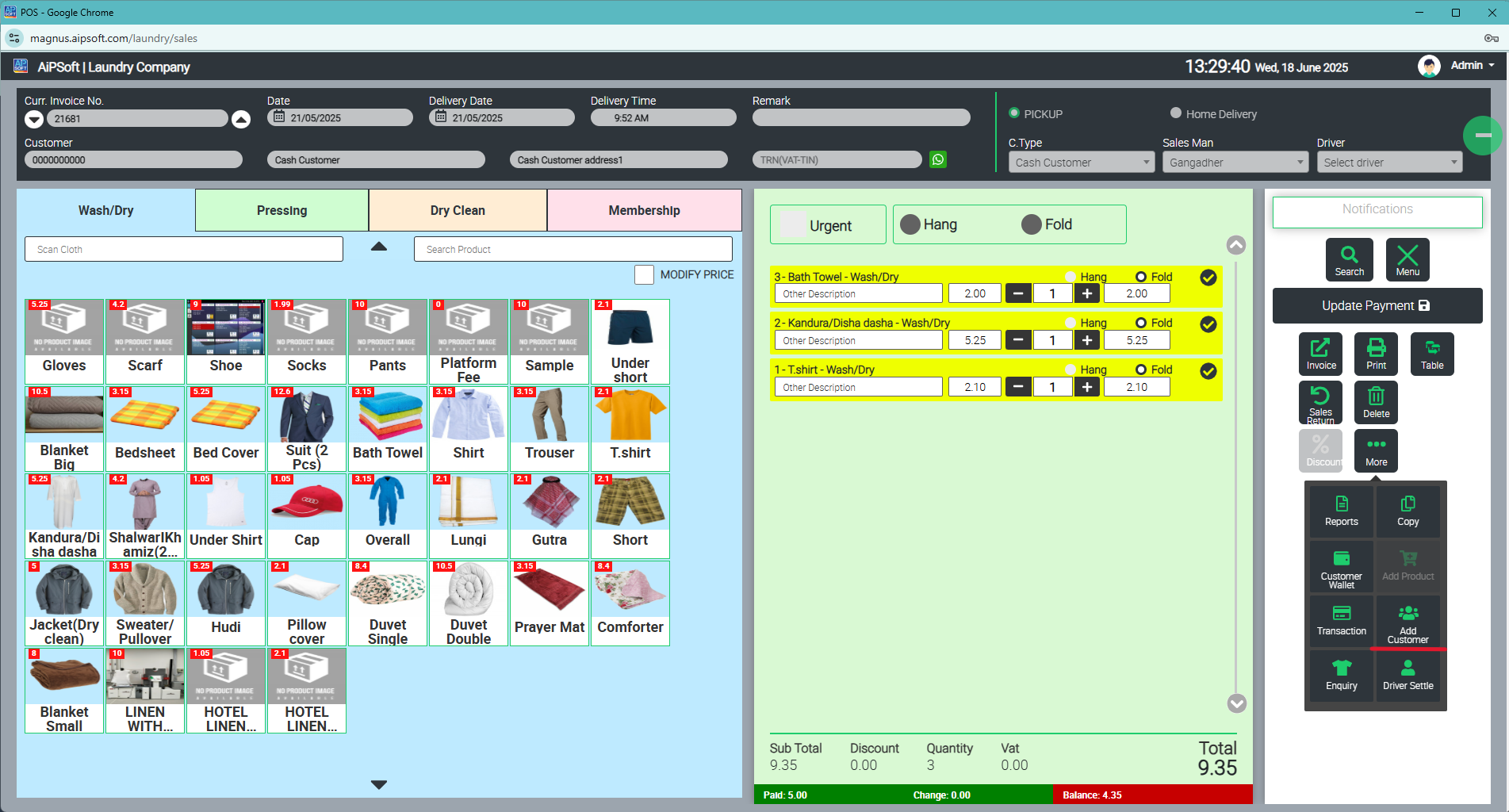
- Enquiry
The ‘Enquiry’ option in a POS system is used to quickly search, check, and view the details of existing customer orders, invoices, or delivery status without making any changes to them.
It works like a status checking tool — when a customer calls or visits to ask:
-
📦 “Is my order ready?”
-
🧾 “What’s my bill amount?”
-
📅 “When is the delivery date for my order?”
Instead of going into the full billing screen or reports, you use Enquiry to quickly search and check those details.
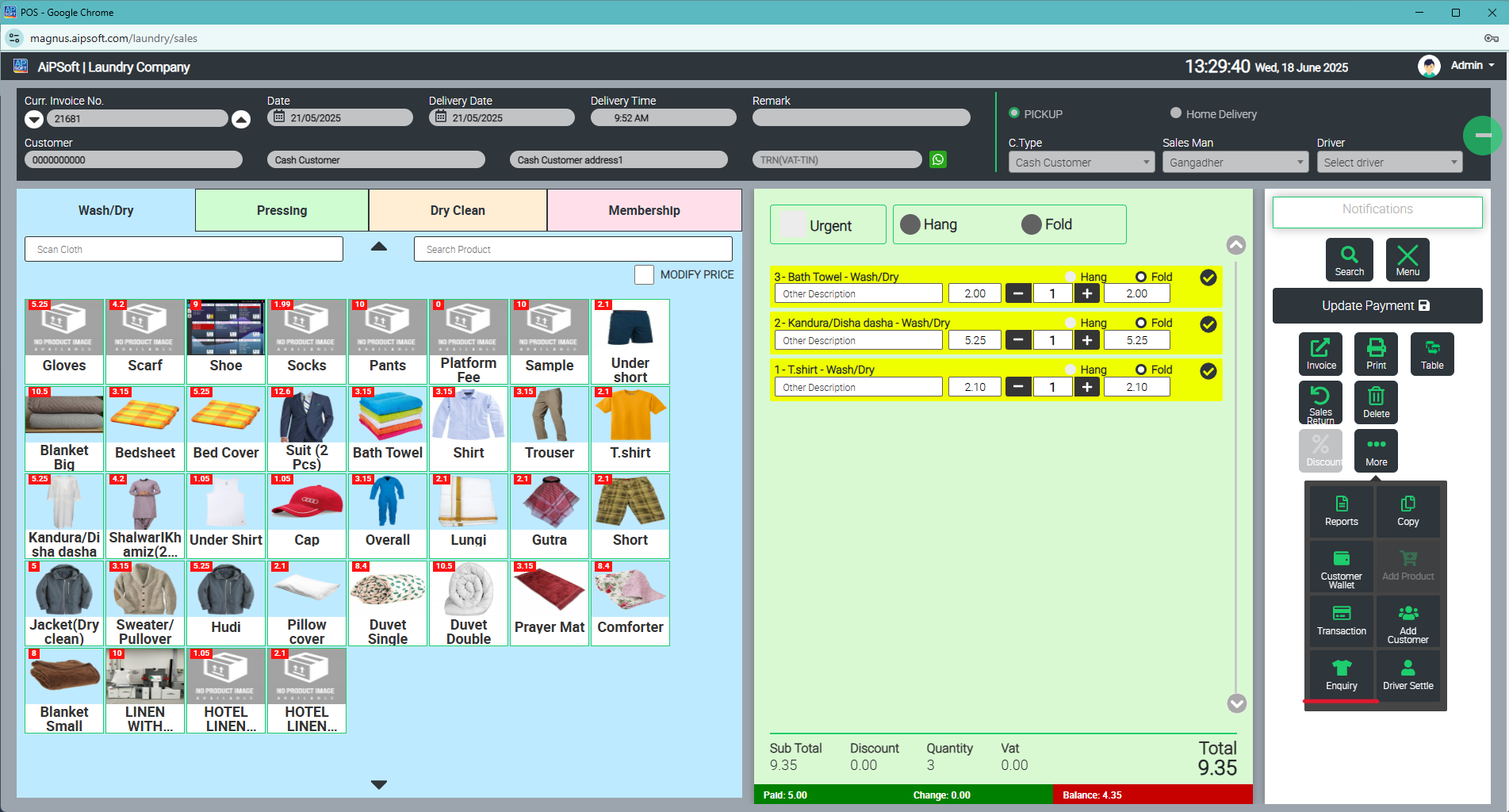
- Driver Settle
In a Laundry POS (or any delivery-based POS), ‘Driver Settle’ is a process where the delivery person (driver) returns the cash collected from customers during home deliveries and settles their delivery record for the day.
It ensures:
-
💰 All cash and payments received by the driver are accounted for
-
📦 Delivered orders are marked as completed
-
📊 Cash reports and collections are balanced at the end of the shift or day
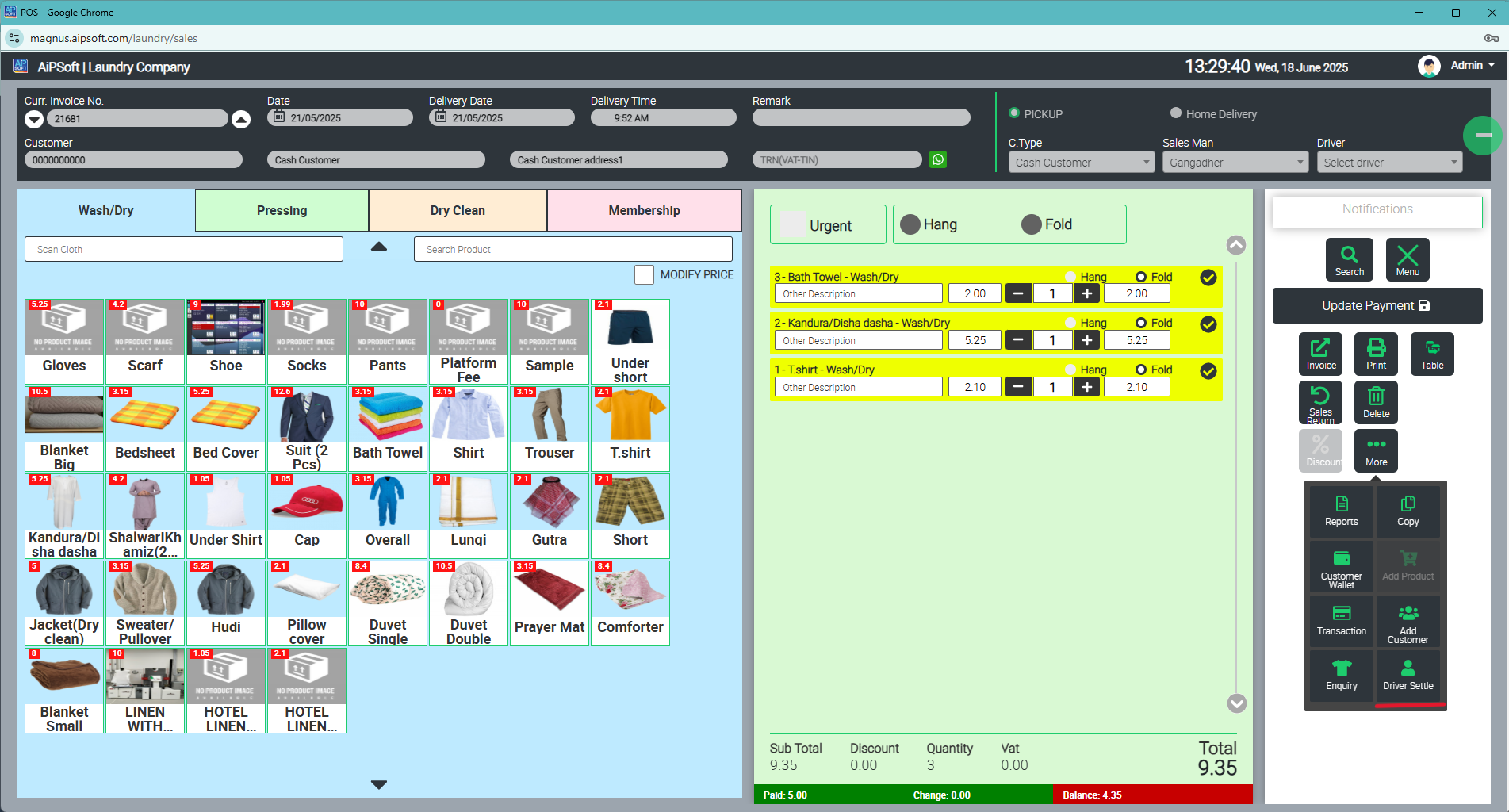
- Search Invoice Details
‘Search Invoice’ is a feature in POS software that allows staff to find and view the details of a specific past order or sale using its Invoice Number or other related information like customer mobile number, order date, or customer name.
It’s one of the most important day-to-day functions in a POS system because:
-
🧾 Customers may request a copy of their bill
-
📅 Staff might need to check payment or delivery status
-
📝 Management might verify the details of a completed or pending order
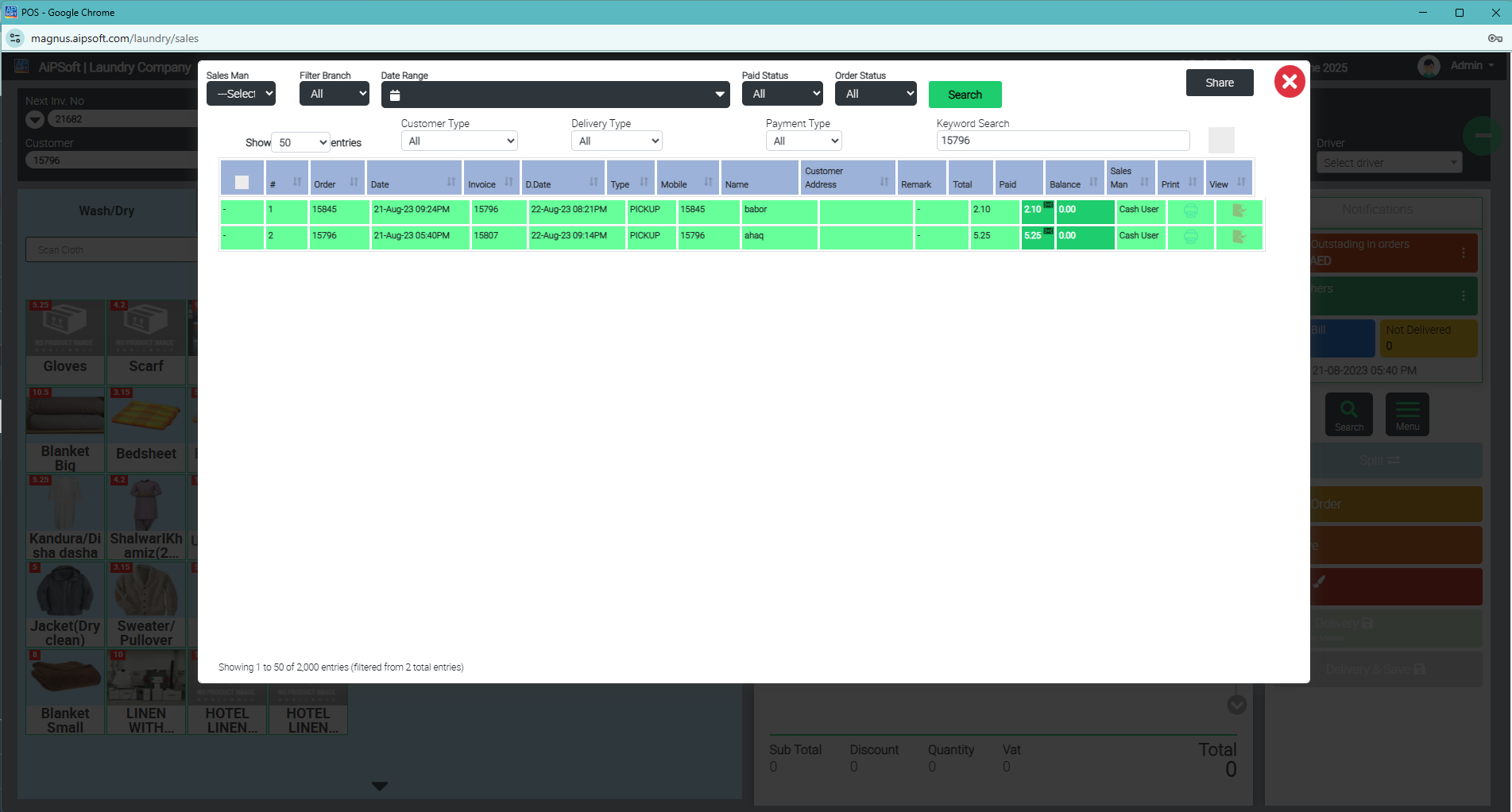
📑 How Does It Work in a Laundry POS?
1️⃣ Go to Search Invoice / Another Invoice / Enquiry
2️⃣ Enter the Invoice Number or other search criteria (like mobile number, date, or customer name)
3️⃣ The system displays the matching invoice(s) with:
-
📜 Invoice Number
-
📦 Order Details (items, services)
-
📅 Delivery Date
-
💰 Total Amount
-
🛍️ Payment Status
-
🚚 Delivery Status
4️⃣ You can then:
-
🖨️ Print a duplicate bill
-
📖 View full order details
-
📦 Check delivery and payment status
✅ Why Is This Useful?
-
🧾 Quickly retrieve any old or current invoice
-
📑 Provide duplicate bills to customers
-
📅 Check pending and completed orders
-
💸 Verify payments or refunds
-
📖 Simplify record keeping and dispute handling
*************